In the competitive world of e-commerce, optimizing the checkout process is essential for reducing cart abandonment rates and increasing conversions. Traditional multi-step checkout processes can be cumbersome and time-consuming, leading to frustration for customers. However, with Knowband’s OpenCart One Page Checkout Plugin, you can streamline the checkout experience and provide a seamless shopping journey for your customers.
Key Features of OpenCart One Page Checkout Plugin:

Single Page Checkout:
Say goodbye to multi-step checkout processes. Knowband’s plugin condenses the entire checkout process into a single page, allowing customers to complete their purchase quickly and efficiently.
Responsive and Mobile-Friendly:
With the increasing popularity of mobile shopping, it’s crucial to offer a seamless checkout experience across all devices. The OpenCart Single Page checkout is fully responsive and optimized for mobile, ensuring that customers can easily complete their purchase on smartphones and tablets.
Customizable Layout and Design:
Tailor the checkout page to align with your brand’s aesthetics and preferences. The plugin offers customizable layouts and design options, allowing you to create a checkout page that reflects your brand identity.
Guest Checkout Option:
Simplify the checkout process further by offering a guest checkout option. This feature eliminates the need for customers to create an account, reducing friction and encouraging impulse purchases.
Address Autofill and Validation:
Reduce errors and streamline data entry with address autofill and validation. The OpenCart responsive checkout popup Plugin automatically suggests addresses based on the customer’s input, ensuring accurate and error-free submissions.
Integrated Shipping and Payment Methods:
Seamlessly integrate popular shipping and payment methods into the checkout process. Provide customers with multiple options to choose from, enhancing convenience and flexibility.
Real-Time Order Summary:
Display a real-time order summary on the checkout page, allowing customers to review their purchases before completing the transaction. This transparency builds trust and reduces the likelihood of order abandonment.
How to Install Knowband’s OpenCart One Page Checkout Plugin:
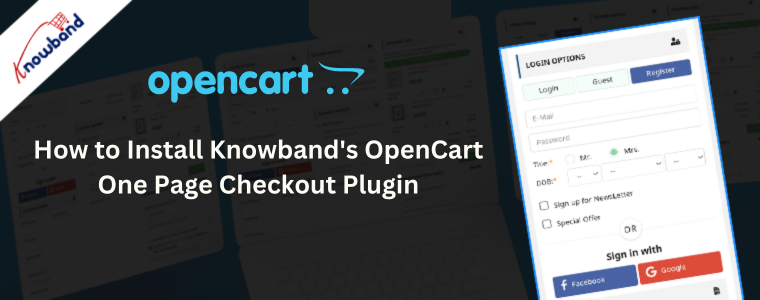
Purchase and Download:
Visit the Knowband website, purchase the OpenCart One Page Advanced Checkout Extension, and download the installation files.
Upload to Your OpenCart Admin Panel:
Log in to your OpenCart admin panel, navigate to Extensions > Extension Installer, and upload the plugin files.
Activate the Plugin:
After uploading, go to Extensions > Extensions, choose “Modules,” and activate the Opencart One Page Checkout Plugin.
Configure Settings:
Customize the plugin settings according to your preferences, including layout, design, and checkout options.
Test and Optimize:
Once configured, thoroughly test the checkout process to ensure everything functions smoothly. Optimize the checkout experience to make it smoother and hassle-free for your customers.
Conclusion:
In conclusion, The One Page Checkout for OpenCart is a powerful tool for streamlining the checkout process and improving the overall shopping experience for your customers. By condensing the checkout process into a single page and offering customizable options, this plugin reduces friction, increases conversions, and ultimately drives revenue growth for your OpenCart store. Invest in the success of your e-commerce business with Knowband’s plugin and provide your customers with a seamless and hassle-free checkout experience.



